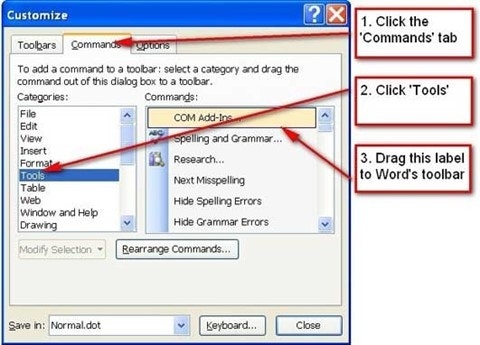
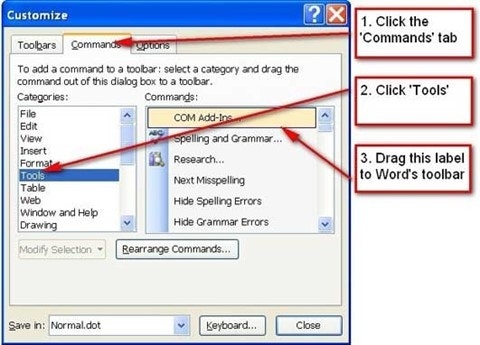
I don't see the PerfectIt 3 icon in my toolbar (Word 2003 or lower), how can I load it?
The first thing to do is to restart your computer. Then uninstall and re-install PerfectIt. This solves over 90% of all issues with PerfectIt. If you need to contact support, it's the first thing we'll ask you to do.
If you've tried restarting and re-installing, then check to see if PerfectIt is in the menu bar or toolbar (it should have its own menu and its own toolbar). If it is not in either one, please add PerfectIt manually. To do that, right-click on the toolbar and click on 'Customize' from the menu that appears. A dialog box will appear. This is shown here.
