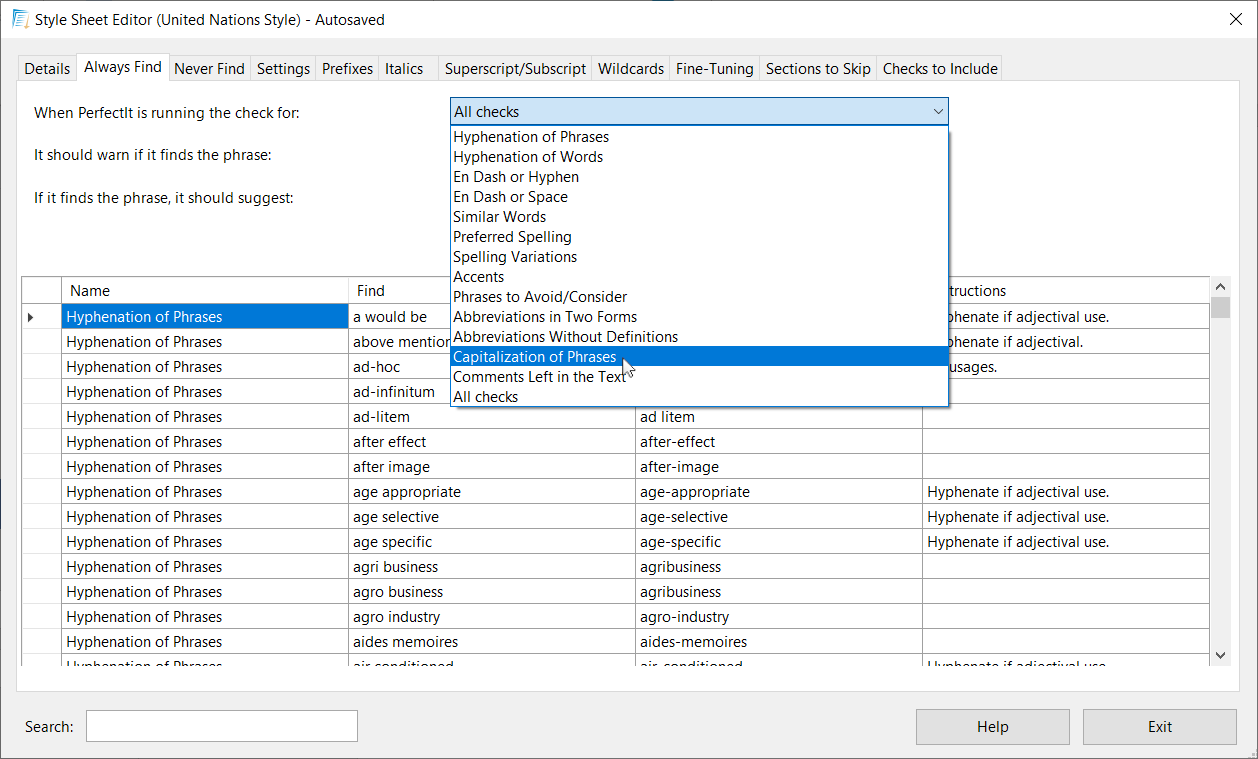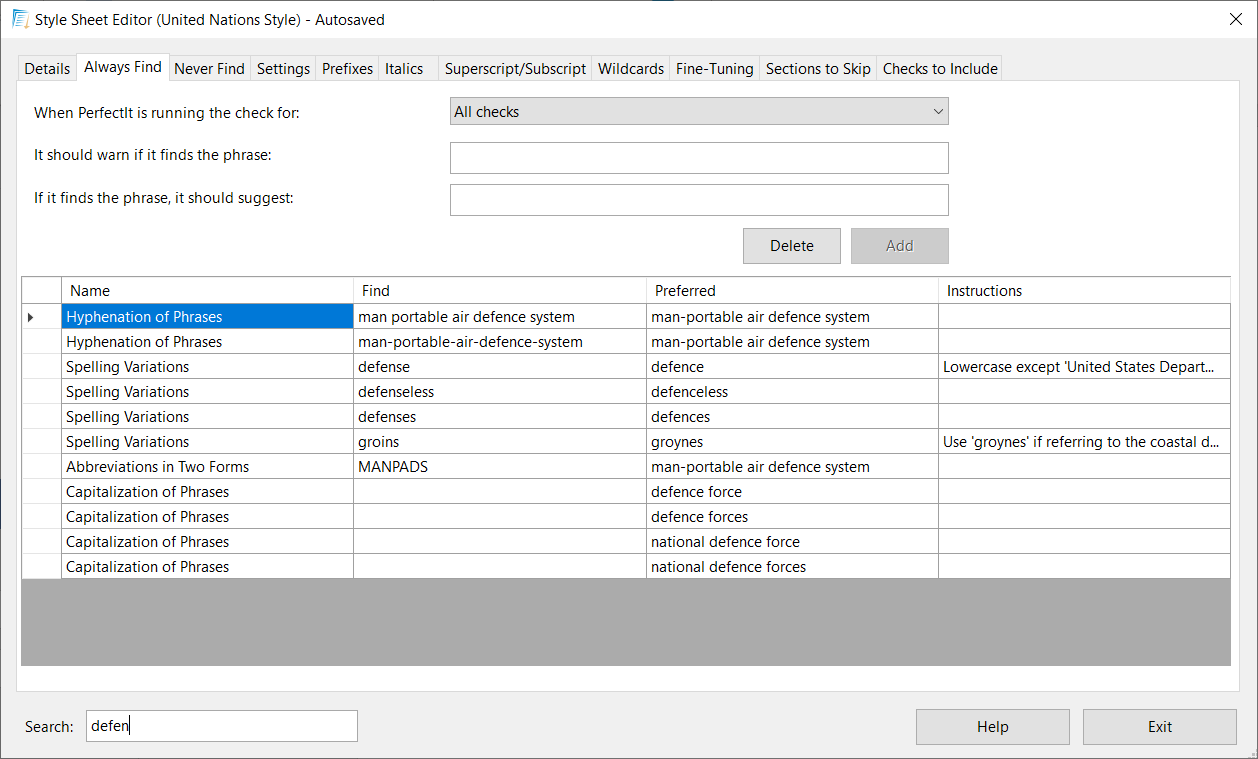
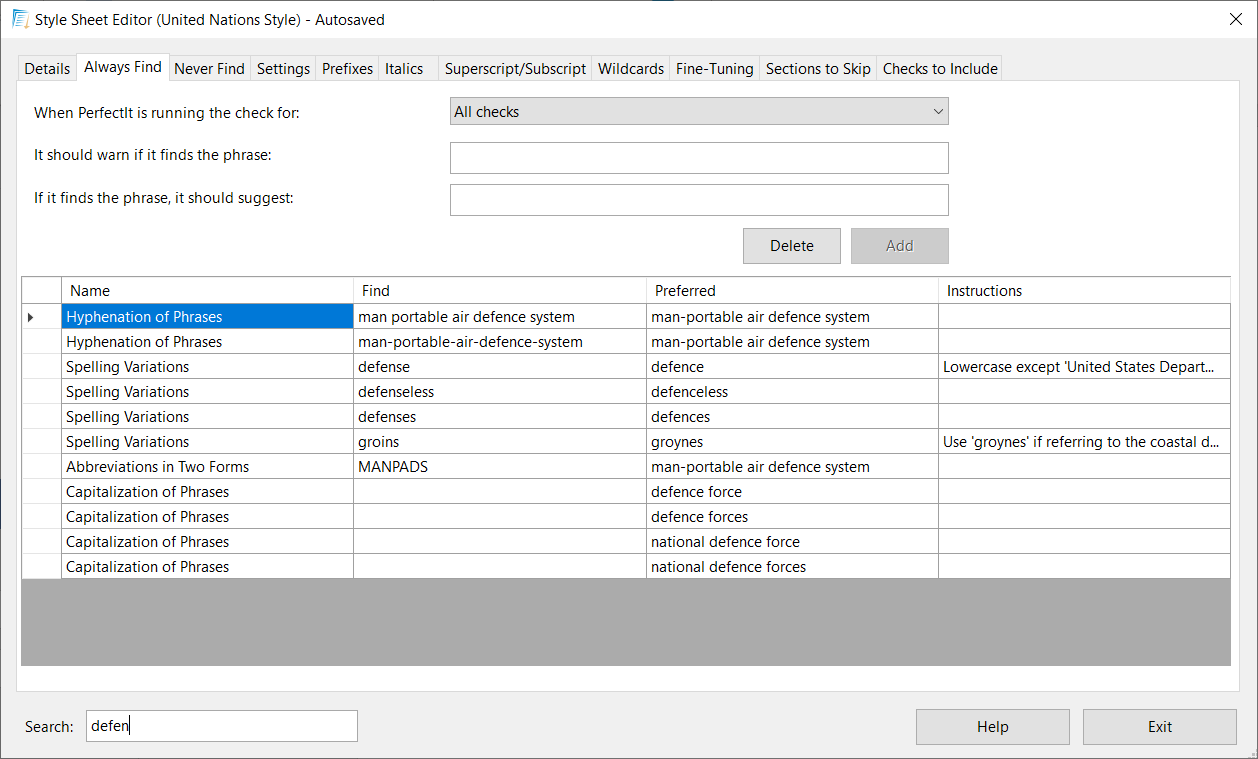
Finding Terms in a Style Sheet
In the Always Find and Never Find tabs you can filter the list of terms by check. For example, if you want to see all the capitalization terms, select Capitalization of Phrases from the dropdown.
If you want to find a particular item, you can use the Search box that is located at the bottom of some tabs in the Style Sheet Editor. PerfectIt will filter the currently displayed rows as you type in the Search box.
Note
If you want to search all checks in Always Find, Never Find or Wildcards, make sure you have selected All checks from the dropdown.
Search is available in the Always Find, Never Find, Prefixes, Italics, Superscript/Subscript and Wildcards tabs. It searches the following columns:
Style Sheet Editor Tab | Searchable Columns |
Always Find | Find, Preferred, Instructions |
Never Find | Ignore |
Prefixes | Find, Instructions |
Italics | Find, Instructions |
Superscript/Subscript | Find, Instructions |
Wildcards | Find, Preferred, Instructions, Wildcard Descriptions |
See also