Explanation
PerfectIt checks that a consistent case is applied to all headings in tables. Heading cases that are checked are: smart capitals for titles, sentence case and all start in capitals. These are shown below:
This is in Smart Capitals for Titles [specific words appear in lowercase but the rest are capitalized]
This is in sentence case [only the first word and names are capitalized]
This Is In All Start In Capitals [all words have a capital at the start]
PerfectIt suggests there may be a possible issue if two different capitalization styles are used for headers in the same row/column.
More on Smart Capitals
House styles differ as to which words should appear in lowercase. When PerfectIt converts to smart capitals, it will:
Capitalize the first and last word of a title;
Use lowercase for all articles, conjunctions and forms of the verb ‘to be’;
Use lowercase for all prepositions that are four letters or less;
Use lowercase for some foreign words and abbreviations such as ‘von’, ‘de’ and ‘vs’;
Capitalize all other words.
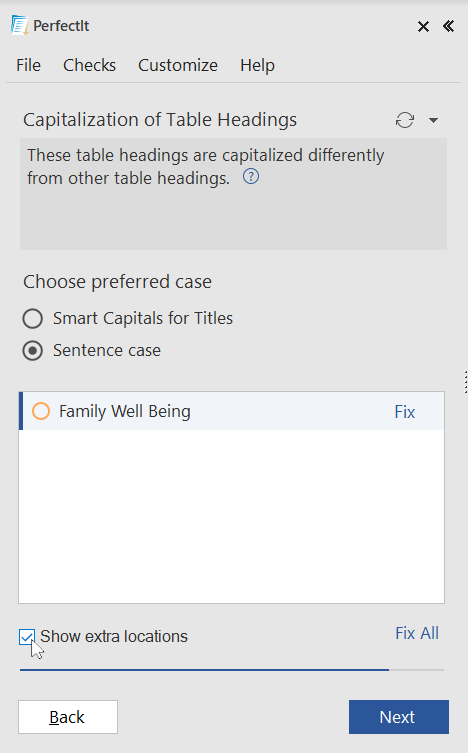
Other Locations
If there are more than two capitalization styles present, PerfectIt will display the top two capitalization styles. Any additional locations not matching those styles can be viewed by selecting Show extra locations below the locations list.
