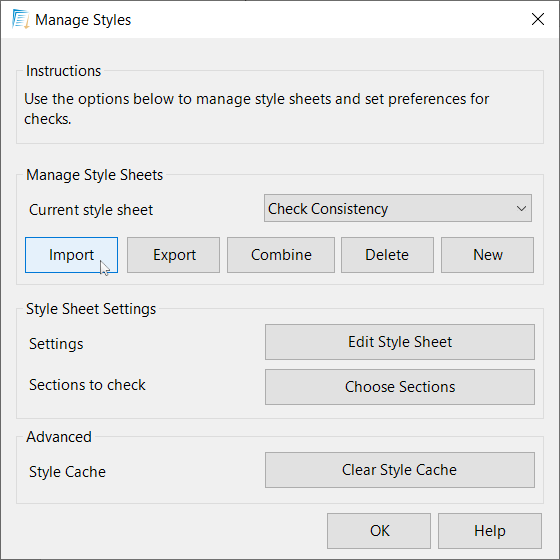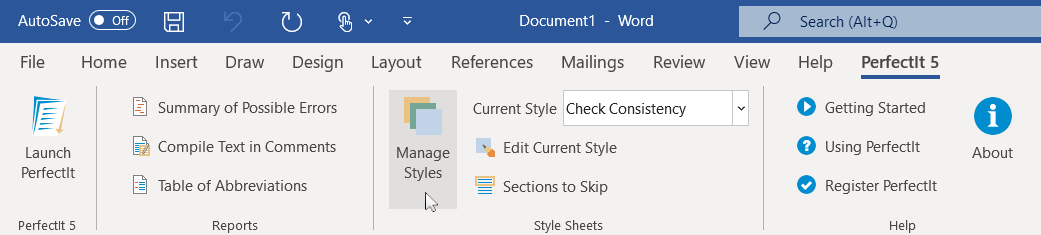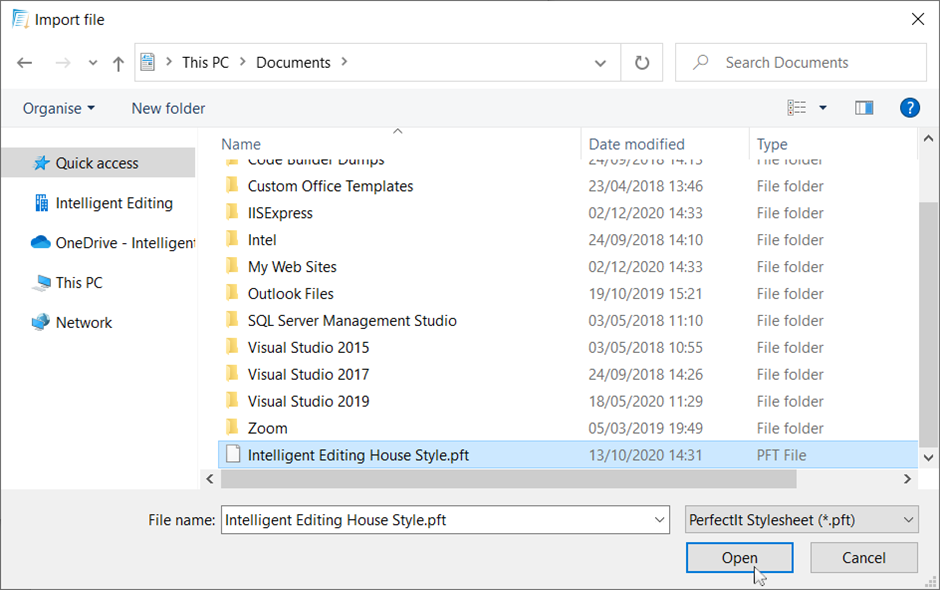
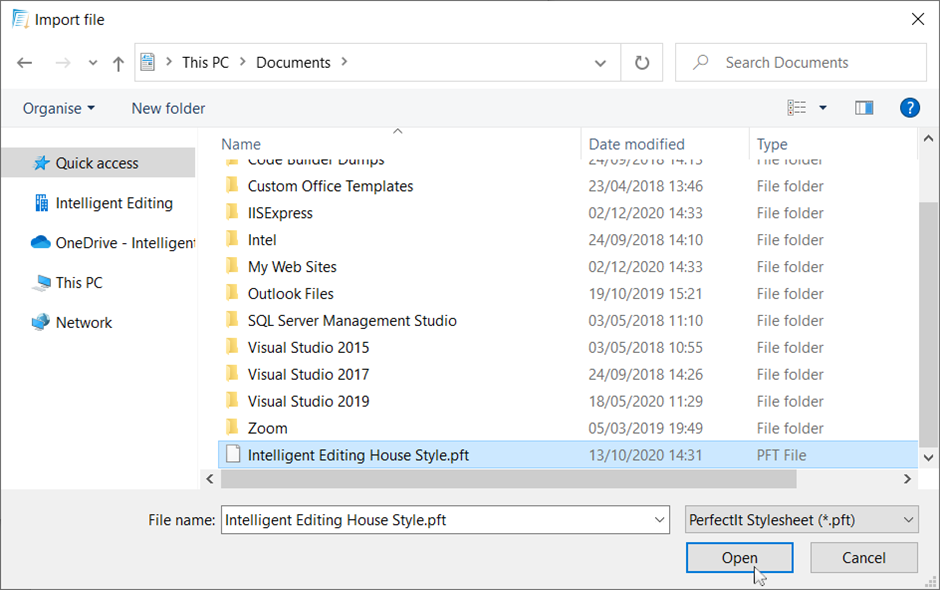
Importing a Style
First, save the PFT file somewhere on your computer. Then, click Manage Styles in the PerfectIt 6 ribbon.
Click Import
Navigate to the location where you saved the PFT file and click on it. Click Open.
The style will now be available in your styles list for you to use. You may now delete the PFT file from your computer if you wish.
Note
Details of sharing custom styles based on a restricted style can be found in Restricted Styles.