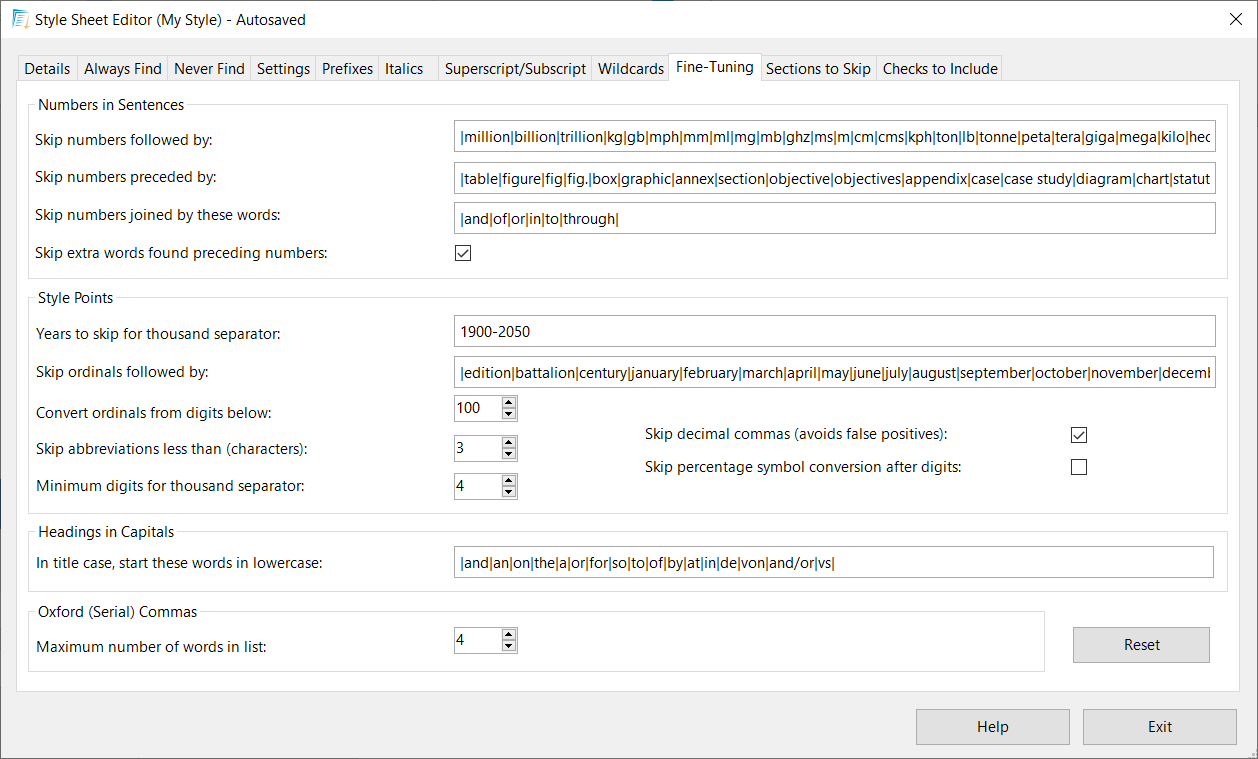
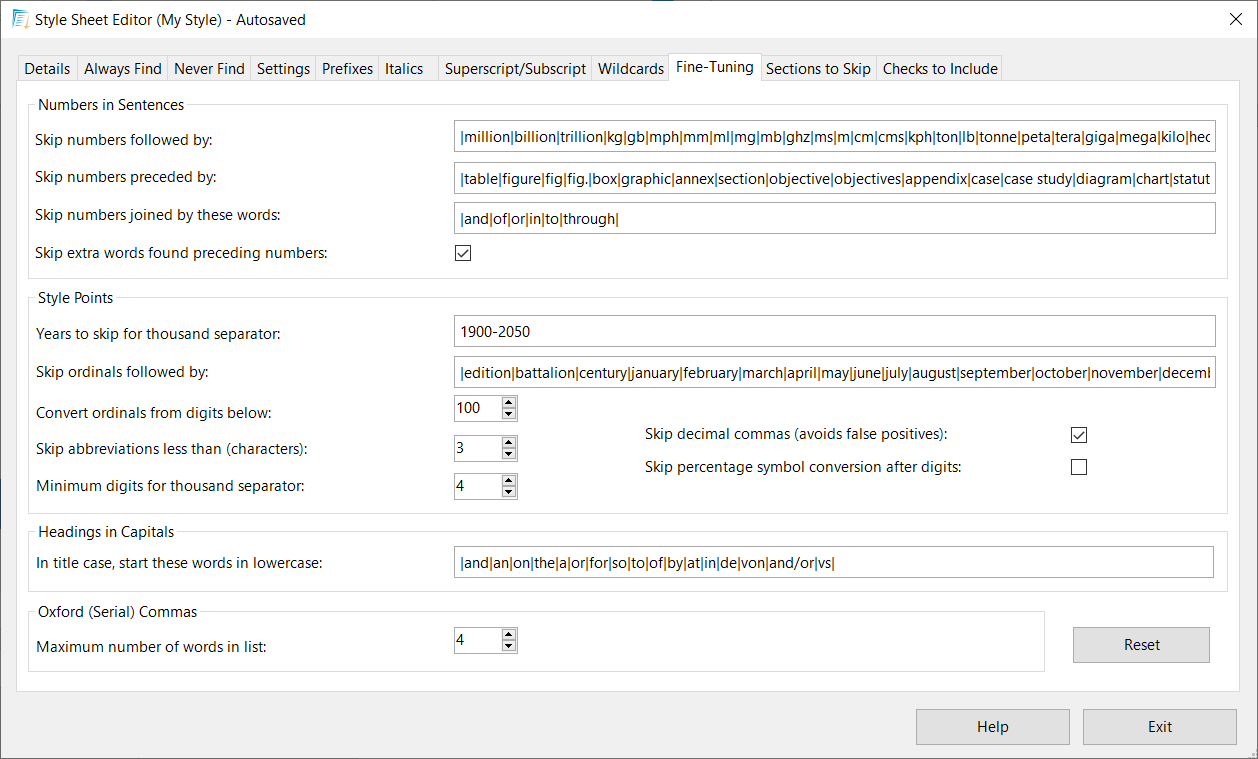
Fine-Tuning
This guide explains how to perform advanced customizations on certain PerfectIt 6 checks. In particular, it covers:
To start, open the Style Sheet Editor and click the Fine-Tuning tab. This is shown above.
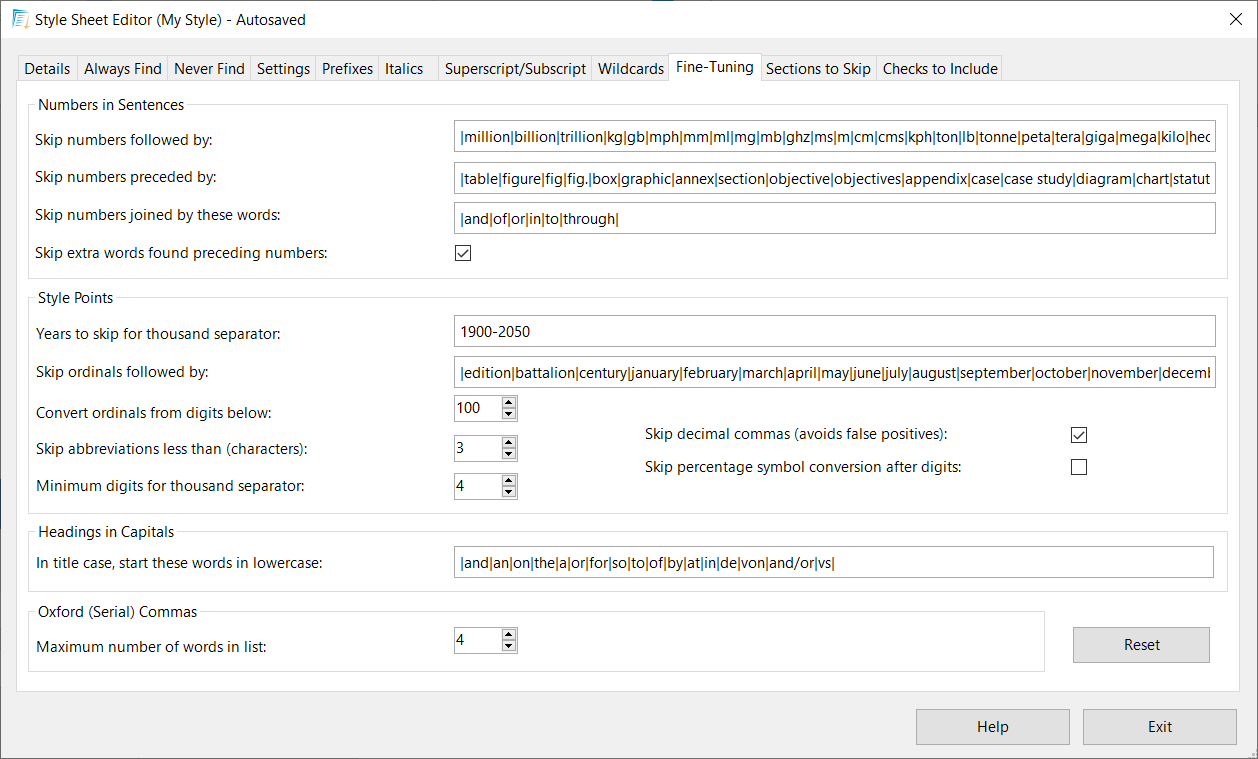
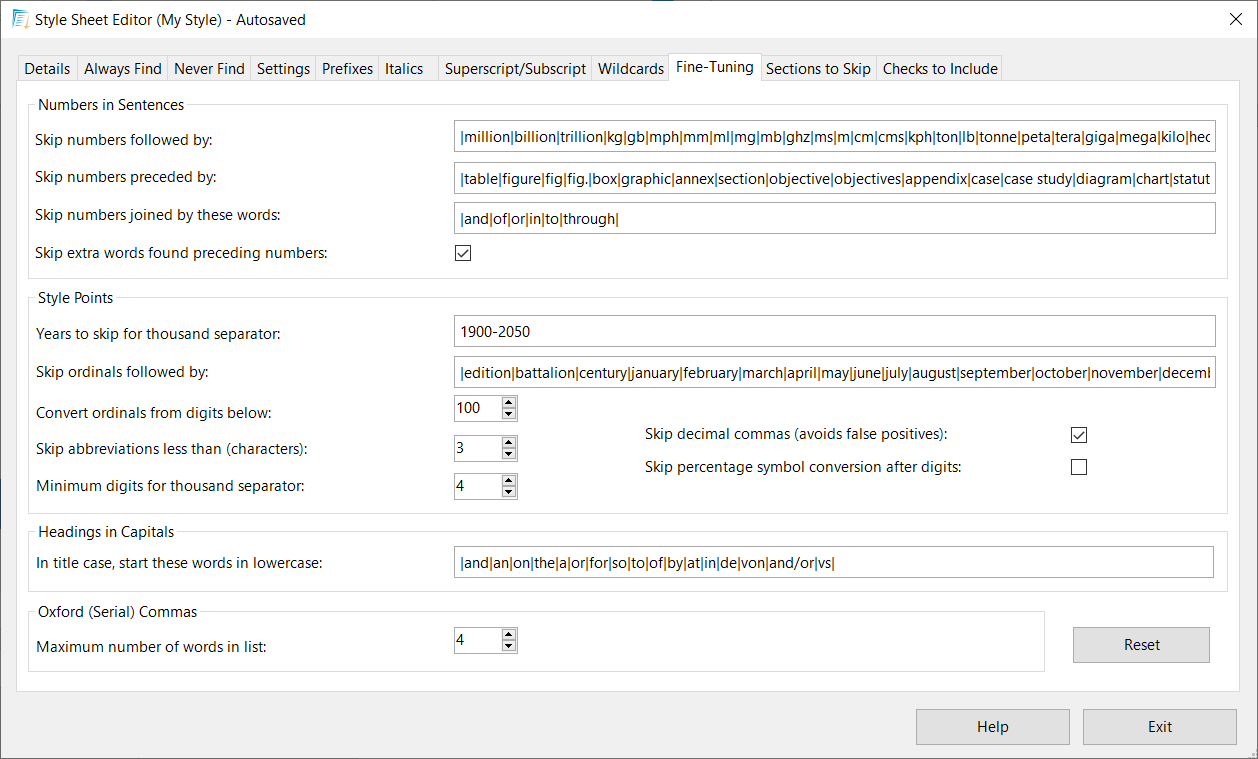
This guide explains how to perform advanced customizations on certain PerfectIt 6 checks. In particular, it covers:
To start, open the Style Sheet Editor and click the Fine-Tuning tab. This is shown above.